How to use the Advanced Searching and Filtering feature:
Example: You wish to obtain the sport participation rate for a certain population (i.e. adults) for your region (i.e. Ontario).
Steps to follow:
Step 1. Click on ‘Advanced Searching and Filtering’ located on the Research and Publications page.
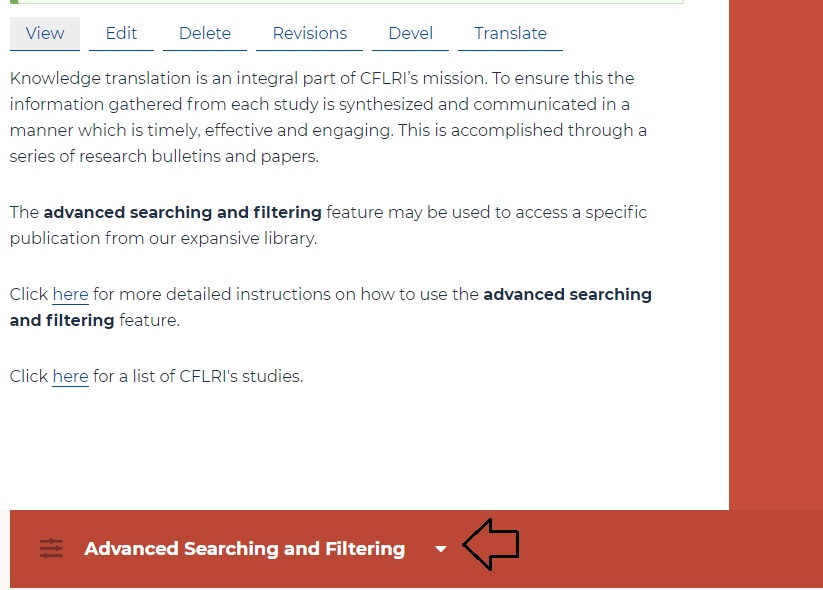
Step 2. Type or select a topic in ‘Key Research Areas’ (e.g., sport participation).
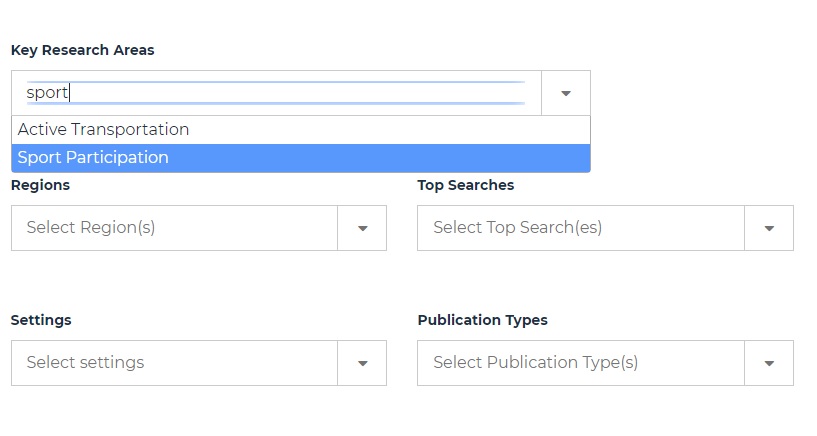
Step 3. Select a ‘Region’ (e.g., Ontario).
Step 4: Select a ‘Population’ (e.g., adults)
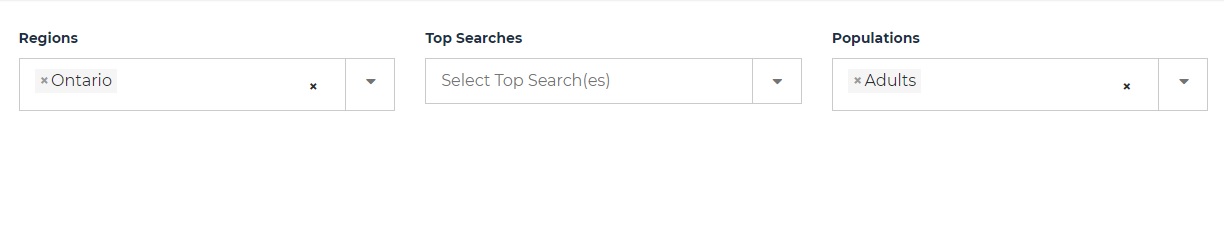
Results matching your search criteria can be found in the results section. Please note that in some instances regional data may be obtained within a single national publication in other cases individual publications may be available. Check back often as more jurisdictional data will soon become available.

Contact us to discuss how we can assist you with your research needs!
